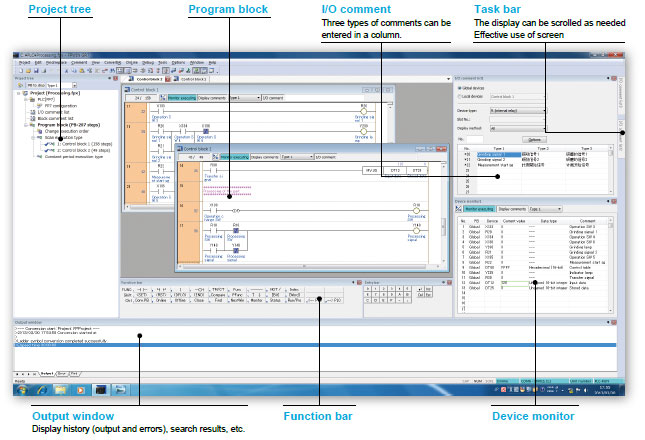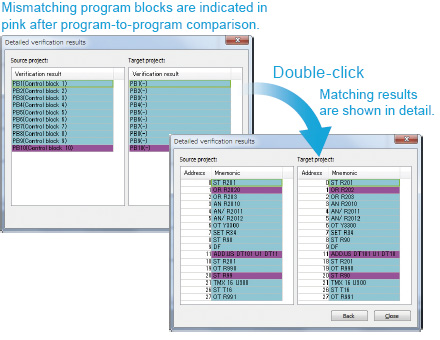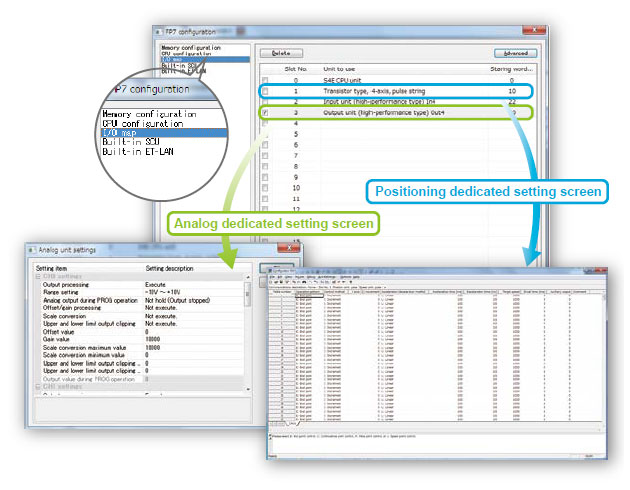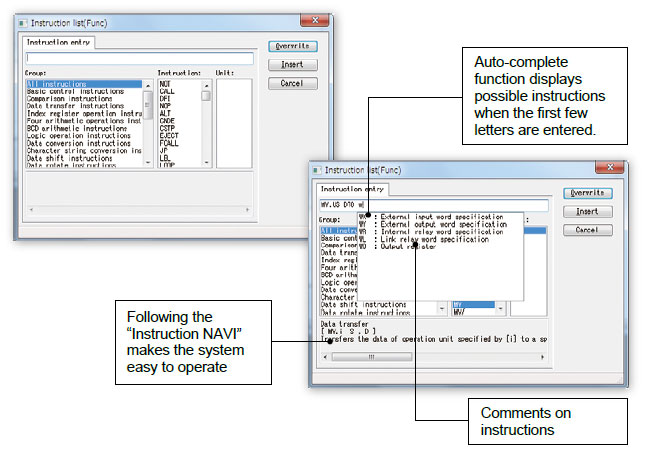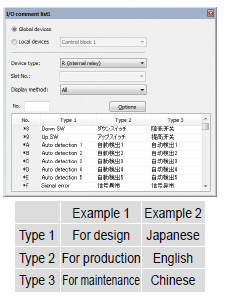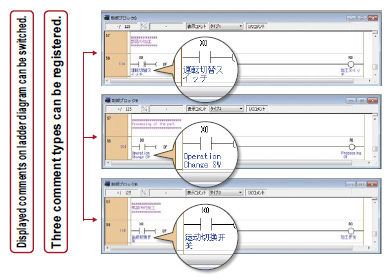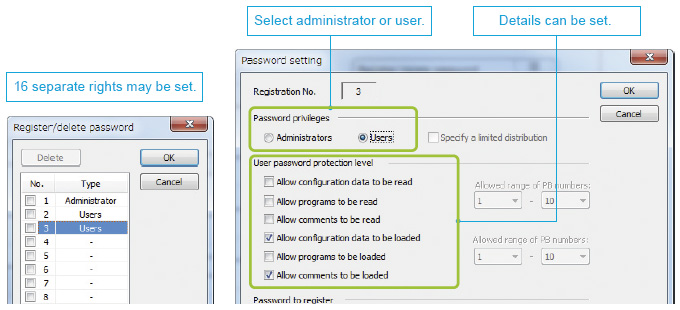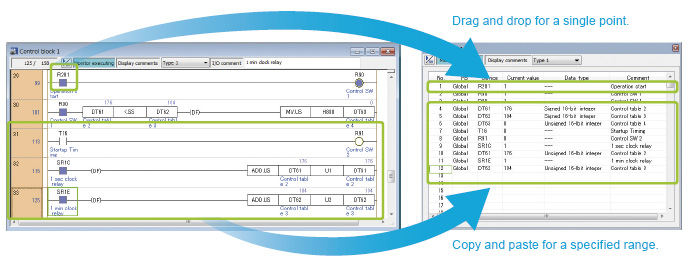Control FPWIN GR7
Save time on programming with user-friendly software
Configuration, editing programming,searching, monitoring, debugging,
security, etc.
PLC programming demands a lot of time and effort.Many programmers get hung up on trying out different configurations, consulting the manual, and re-writing repetitive code blocks.
The Control FPWIN GR7 programming software is designed to eliminate these inefficiencies and minimize programming complexity.
Features
Save time on initial setting
Configuration settings, including those for installed units, can be made directly from the same screen.
This eliminates the need to use other software to accomplish this task.
Save time and effort by using the “Instructions NAVIˮ
Enter high level instructions by simply selecting the correct order as dictated by the “Instructions NAVI”.
The help dialog also supports the selection of high level instructions.
Save time when cross-checking instructions
|
Comments are directly switchable on the main screen.
Various tasks, such as comment rewriting by end users, can be streamlined.
Bulk imported and exported in CSV format comments enables editing of text only in comments.
All languages supported by Windows® are available.
* Windows is a registered trademark or trademark of Microsoft Corporation in the United States and other countries.
|
|---|
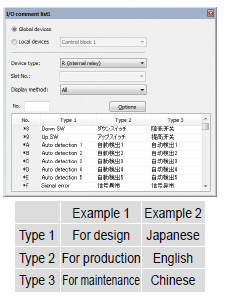 |
|
Program blocks, block comments, I/O comments and annotation comments can be entered in three types.,
|
|
|
Save time when setting up program security
Access rights to the CPU unit can be made more stringent for settings, to prevent easy access to editing, or program outflow.
Save time when matching programs
|
Programs stored in the CPU unit and on the PC can be cross-checked to
identify any non-matching portions. This feature is useful for program search and for finding where modifications are needed.
Application example 1
If you want to confirm that programs on the CPU unit and the PC are identical, you can make an instant check.
Application example 2
Content edited by other designers can be checked.
|
|
Save time when monitoring operations
Multipoint monitoring devices can be
registered easily. It allows you to speed
up the monitoring process. |
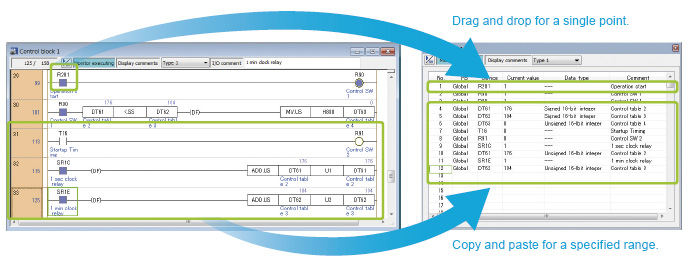 |
|
System requirements
| Item |
Specifications |
| OS (Note 1) |
Windows®10 (Note 2)/ Windows®11 (Note 3) |
| Available hard disk space |
150 MB or more |
Notes:
| 1) | Windows is a registered trademark or trademark of Microsoft Corporation in the United States and other countries. |
| 2) | 32 bit edition / 64 bit edition |
| 3) | 64 bit edition. Supported from Ver.2.31.1. |
Applicable PLCs
| PLC |
Availability |
Supported Ver. |
| FP7 |
A |
All Versions |
| FP0H |
A |
*1 |
| FP-XH |
A |
*2 |
| FP2SH |
A |
*3 |
| FP-X0 |
A |
*3 |
| FPΣ |
A |
*3 |
| FP-X |
A |
*3 |
| FP0R |
A |
*4 |
| FP2 |
A |
*3 |
|
|
| PLC |
Availability |
Supported Ver. |
| FP-e |
N/A |
|
| BX |
A |
All Versions |
| FP-M |
N/A |
|
| FP10SH |
N/A |
|
| FP10S |
N/A |
|
| FP10 |
N/A |
|
| FP3 |
N/A |
|
| FP1 |
N/A |
|
| FP0 |
N/A |
|
|
| *1 |
Supported from Ver.2.18.0. FP0H positioning RTEX unit is compatible from Ver.2.26.0. |
| *2 |
Supported from Ver.2.16.1. |
| *3 |
Supported from Ver.2.14.0. However, there are the following restrictions.
- Mnemonic ladder is unsupported.
- IC card operation function of FP2 is unsupported.
- FP0 mode of FP0R is unsupported. |
| *4 |
Supported from Ver.2.9 (For creating divided programs, FP0R version 1.20 or later is required.) |
Order guide
Programming software for Windows® Control FPWIN GR7
| Product name |
Type |
Part No. |
| Japanese version |
Supports only CPU unit without encryption function |
AFPSGR7JP |
| |
Security enhanced type |
Supports both CPU unit with/without encryption
function |
AFPSGR7JPS |
| English version |
Supports only CPU unit without encryption
function |
AFPSGR7EN |
| |
Security enhanced type |
Supports both CPU unit with/without encryption
function |
AFPSGR7ENS |
Return to top
Return to top
 Business
> Industrial Devices
> Automation Controls Top
> FA Sensors & Components
> Programmable Controllers / Interface Terminal
> Software
> Control FPWIN GR7
Business
> Industrial Devices
> Automation Controls Top
> FA Sensors & Components
> Programmable Controllers / Interface Terminal
> Software
> Control FPWIN GR7