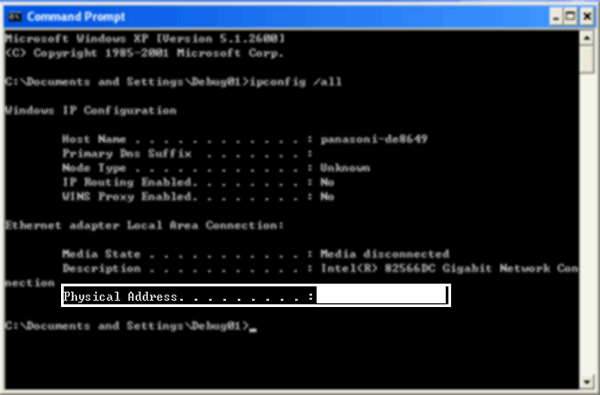[Notification of CAD Data Download Issue]
We regret to inform you that we are currently experiencing issues with downloading CAD data for some products.
We are investigating the cause of this problem. We apologize for any inconvenience this may cause and appreciate your understanding.
Display the MAC address of PC
1.Select [Command Prompt]
Select [Command Prompt] of [Accessories] from [All Programs] of Windows [Start] menu.
![Select [Command Prompt]](images/pic01.gif)
2.Execute the command
Execute the command below on [Command Prompt] window.
>ipconfig /all
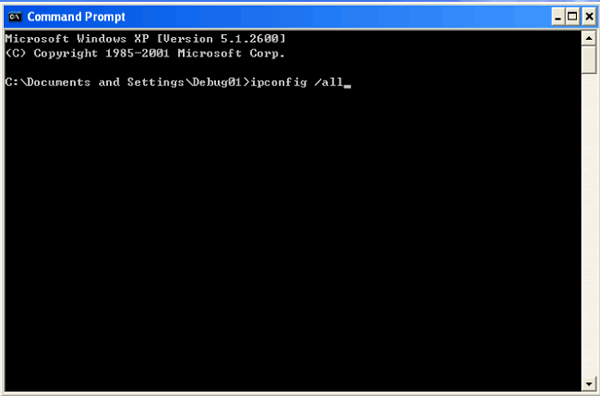
3.Confirm the MAC address
MAC address is Physical Address.