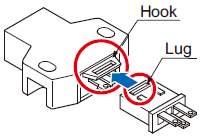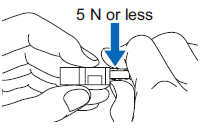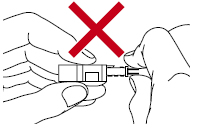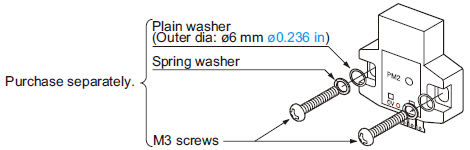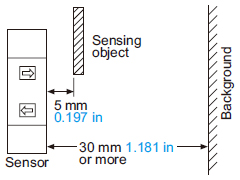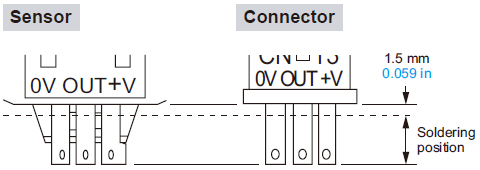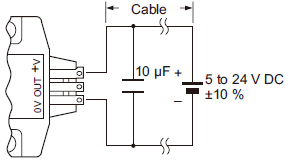Convergent Reflective Micro Photoelectric Sensor PM2
Cautions For Use
- Never use this product as a sensing device for personnel protection.
- In case of using sensing devices for personnel protection, use products which meet laws and standards, such as OSHA, ANSI or IEC etc., for personnel protection applicable in each region or country.
Mounting
- When fixing the sensor with screws, use M3 screws and the tightening torque should be 0.49 N·m or less.
Further, use small, round type plain washers (ø6 mm ø0.236 in).
Others
- Do not use during the initial transient time (50 ms) after the power supply is switched on.
- Take care that the product does not come in direct contact with oil, grease, or organic solvents, such as, thinner, etc.
Wiring
- Make sure to connect terminals correctly as the sensor does not incorporate a reverse polarity protection circuit.
- If the sensor is being used in a noisy environment, examine the extent of noise. Further, if equipment, such as motor, solenoid or electromagnetic valve, which generates a large surge, is present near the sensor, connect a surge absorber to the equipment.
Setting
- The optimum setting distance (distance to convergent point) is 5 mm 0.197 in.
The sensor is not affected even by a specular background if it is located 30 mm 1.181 in, or more, away from the sensor.
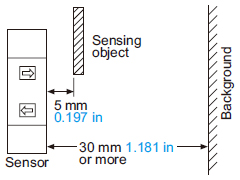 |
| (However, the specular background should be a plane surface, directly facing the sensor. A spherical or curved background may be detected.) |
|
Cautions in plugging or unplugging a connector
- Do not plug or unplug a connector more than 10 times.
- Be sure not to give stress more than 5 N to a terminal of both a connector and a sensor.
If you do not follow the above cautions, it will cause a poor contact.
| Procedures of plugging or unplugging a connector |
(1)Insert a connector straight into a sensor until the connector lug is locked by the sensor hook. |
|
(2)When unplugging, give as much stress as a connector lug can be relieved from a hook. Then unplug it. |
|
| Caution: |
Be sure to hold a connector when plugging or unplugging it. Do not hold a terminal or a cable when plugging or unplugging the connector. Otherwise, it will cause a poor contact. |
|
|
Soldering (Both connector CN-13 and sensor)
- If soldering is done directly on the terminals, strictly adhere to the conditions given below.
| Soldering temperature |
260 ℃ 500 ℉ or less |
| Soldering time |
10 sec. or less |
| Soldering position |
Refer to the below figure |
Wiring
- The cable length must be 2 m 6.562 ft, or less, with 0.3 mm2, or more, cable. If the cable is extended for more than 2 m 6.562 ft, connect a capacitor of 10 μF approx. between +V and 0 V terminals.
Return to top
Return to top
 Business
> Industrial Devices
> Automation Controls Top
> FA Sensors & Components
> Sensors
> Micro Photoelectric Sensors
> Convergent Reflective Micro Photoelectric Sensor PM2
> Cautions For Use
Business
> Industrial Devices
> Automation Controls Top
> FA Sensors & Components
> Sensors
> Micro Photoelectric Sensors
> Convergent Reflective Micro Photoelectric Sensor PM2
> Cautions For Use