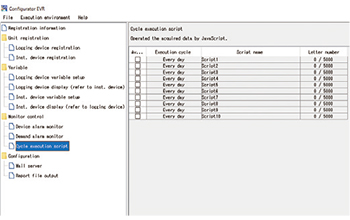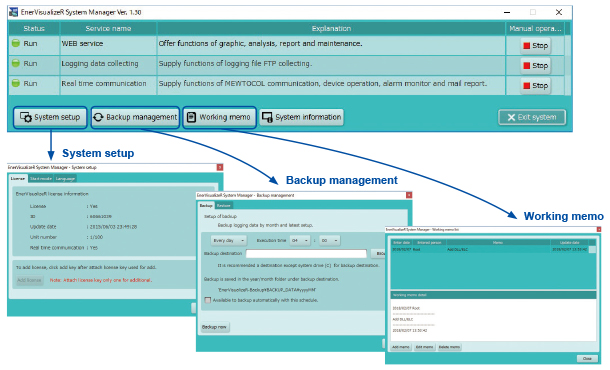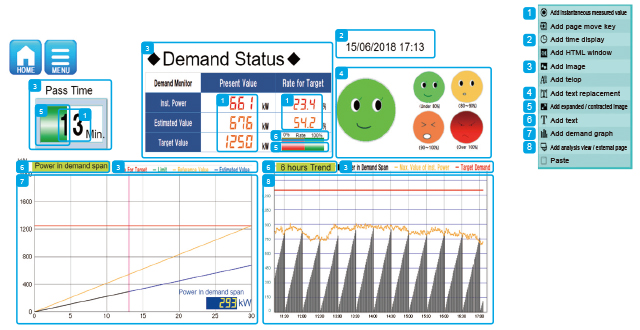【Notification of Manufacturer Change for Panasonic Industrial Devices SUNX Products and Panasonic Industrial Devices SUNX Tatsuno Products】
From April 1, 2024, the terms "Panasonic Industrial Devices SUNX Co., Ltd." and "Panasonic Industrial Devices SUNX Tatsuno Co., Ltd."
in this page and in the manuals and other documents to be downloaded will all be replaced with "Panasonic Industry Co., Ltd." and applied accordingly.
 Business
> Industrial Devices
> Automation Controls Top
> FA Sensors & Components
> Energy Management Solutions
> Software
> Digital Signage Software EnerVisualizeR
> Dedicated Software
Business
> Industrial Devices
> Automation Controls Top
> FA Sensors & Components
> Energy Management Solutions
> Software
> Digital Signage Software EnerVisualizeR
> Dedicated Software
Digital Signage Software EnerVisualizeR
|
Discontinuation plan
|
|
Dedicated Software
Configurator EVR
Software for entering EnerVisualizeR server settings (registration of data read from FP7 / DLL / ELC□)
Registration of points
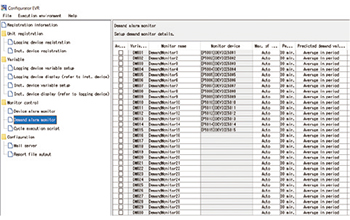 |
[Demand alarm monitor] |
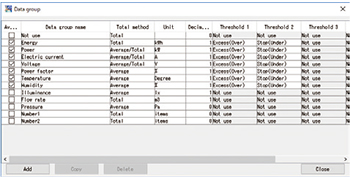 |
[Data group] |
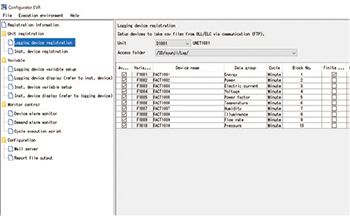 (Note) Ver. 1.31 or newer |
[Logging device registration] |
Registration of units
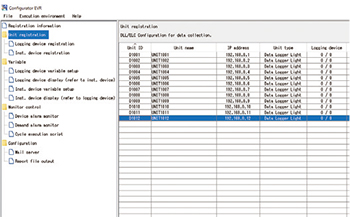 |
This screen is used to register units from which data are to be collected. A search function is provided so that units connected to the local network can be searched and registered. |
Registration of scripts
|
System Manager
Software for the management of EnerVisualizeR server
|
Web UI
Web service for visualizing the results of analysis of obtained data, for displaying produced digital signage screens and for conducting operational maintenance.
|
|
BY EMAIL
- U.S.A.
- +1-800-344-2112
- Europe
- +49-89-45354-1000
- China
- +86-10-59255988
- Singapore
- +65-6299-9181
Requests to customers (Automation Control Components & Industrial Device) [Excluding specific product]
Requests to customers (Automation Control Components & Industrial Device) [For specific product]
Requests to customers (FA Sensors & Components [Excluding motors])
Requests to customers (Dedicated to industrial motors)
- COMPONENTS & DEVICES
- FA SENSORS & COMPONENTS
- Fiber Sensors
- Photoelectric Sensors / Laser Sensors
- Micro Photoelectric Sensors
- Light Curtains / Safety Components
- Area Sensors
- Inductive Proximity Sensors
- Particular Use Sensors
- Sensor Options
- Wire-Saving Systems
- Programmable Controllers / Interface Terminal
- Human Machine Interface
- Pressure Sensors / Flow Sensors
- Measurement Sensors
- Static Control Devices
- Laser Markers / 2D Code Readers
- Machine Vision System
- Energy Management Solutions
- Timers / Counters / FA Components
- MOTORS