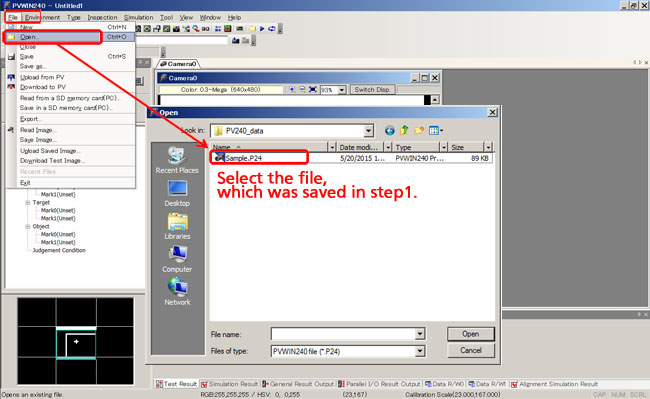[System Maintenance Notice]
Due to ongoing system maintenance, the site search and specification search functions are temporarily unavailable. We apologize for any inconvenience this may cause and appreciate your understanding.
[PVWIN240] Sample Data4 (UVW_2MarksWith2cam.P24)
Information you need to know before using the software (Essential reading)
About [PVWIN240] Sample Data4 (UVW_2MarksWith2cam.P24)
Sample setting data saved with basic alignment conditions is available. Default settings are easily created by changing conditions such as the marks used by the user.
This sample data requires PVWIN240.
[Alignment condition]
- Alignment Type : 2 marks with 2 cameras

- Stage Type : UVW Stage

Note : UVW Pin positions have to be specified.
Software License Agreement
Please note that acceptance of the Software License Agreement is a condition for using this software.
Please carefully review the contents and proceed with the installation only if you agree to its terms.
*From April 1, 2024, for software products distributed under the name of Panasonic Industrial Devices SUNX Co., Ltd., all cases of "Panasonic Industrial Devices SUNX Co., Ltd." displayed shall be replaced with "Panasonic Industry Co., Ltd." and applied accordingly.
How to Install
1.Click on the title of the file name (listed below) that you want to download and indicate the download destination.
*When you already have indicated the download destination, the file will be downloaded automatically.
| Title | Language | Version | File size | Update | |
|---|---|---|---|---|---|
| UVW_2MarksWith2cam.P24 | EN | 171.3KB | May 7, 2015 |
Please note that acceptance of the Software License Agreement is a condition for using this software.
Please carefully review the contents and proceed with the installation only if you agree to its terms.
*From April 1, 2024, for software products distributed under the name of Panasonic Industrial Devices SUNX Co., Ltd., all cases of "Panasonic Industrial Devices SUNX Co., Ltd." displayed shall be replaced with "Panasonic Industry Co., Ltd." and applied accordingly.
2.Launch PVWIN240. And select the file, which was saved in step1, from File > Open dialog.
|