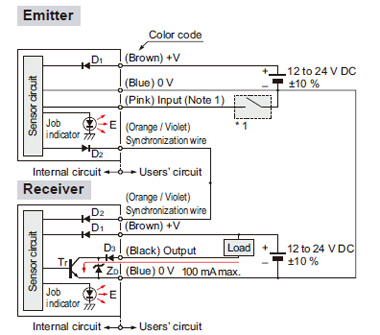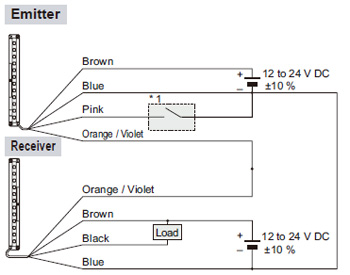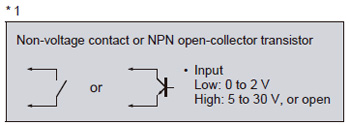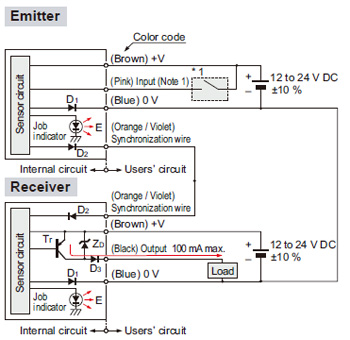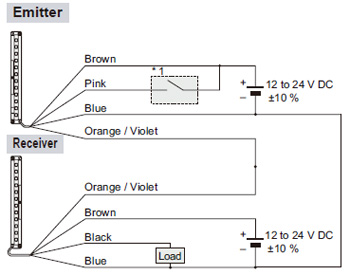[System Maintenance Notice]
Due to ongoing system maintenance, the site search and specification search functions are temporarily unavailable. We apologize for any inconvenience this may cause and appreciate your understanding.
【Notification of Manufacturer Change for Panasonic Industrial Devices SUNX Products and Panasonic Industrial Devices SUNX Tatsuno Products】
From April 1, 2024, the terms "Panasonic Industrial Devices SUNX Co., Ltd." and "Panasonic Industrial Devices SUNX Tatsuno Co., Ltd."
in this page and in the manuals and other documents to be downloaded will all be replaced with "Panasonic Industry Co., Ltd." and applied accordingly.
General Purpose & Slim Body Area Sensor NA2-N
Partly Order Discontinued
Products that have obtained Korea's S-mark certification NA2-N-K
 |
June 30, 2023 |
|
|
I/O Circuit and Wiring diagrams
NPN output type
I/O circuit diagram
Notes:
| 1) |
Input (pink) is the job indicator input when No. 4 of the operation mode switch on the emitter is set to the OFF side, and it is the test input (emission halt input) when the switch is set to the ON side. |
| 2) |
In order to use the job indicator as a large operation indicator, connect the input (pink) of the emitter to the output (black) of the receiver. |
| 3) |
When the test input (emission halt input) is set, the job indicator does not light up or blink. |
| Symbols・・・ |
D1: Reverse supply polarity protection diode
D2: Reverse current protection diode
D3: Reverse output polarity protection diode
ZD: Surge absorption zener diode
Tr: NPN output transistor
E : Job indicator |
PNP output type
I/O circuit diagram
Notes:
| 1) |
Input (pink) is the job indicator input when No. 4 of the operation mode switch on the emitter is set to the OFF side, and it is the test input (emission halt input) when the switch is set to the ON side. |
| 2) |
In order to use the job indicator as a large operation indicator, connect the input (pink) of the emitter to the output (black) of the receiver. |
| 3) |
When the test input (emission halt input) is set, the job indicator does not light up or blink. |
| Symbols・・・ |
D1: Reverse supply polarity protection diode
D2: Reverse current protection diode
D3: Reverse output polarity protection diode
ZD: Surge absorption zener diode
Tr: PNP output transistor
E : Job indicator |
Return to top
Return to top
 Business
> Industrial Devices
> Automation Controls Top
> FA Sensors & Components
> Sensors
> Area Sensors
> General Purpose & Slim Body Area Sensor NA2-N
> I/O Circuit and Wiring diagrams
Business
> Industrial Devices
> Automation Controls Top
> FA Sensors & Components
> Sensors
> Area Sensors
> General Purpose & Slim Body Area Sensor NA2-N
> I/O Circuit and Wiring diagrams