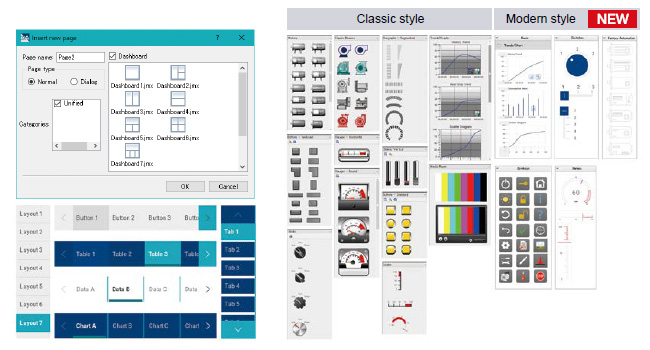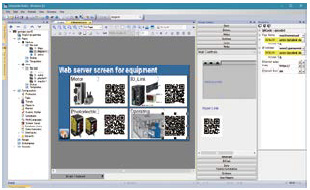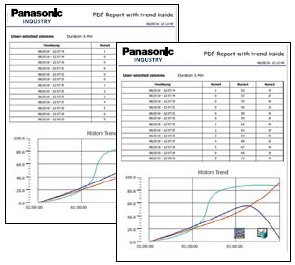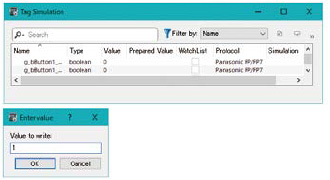[System Maintenance Notice]
Due to ongoing system maintenance, the site search and specification search functions are temporarily unavailable. We apologize for any inconvenience this may cause and appreciate your understanding.
【Notification of Manufacturer Change for Panasonic Industrial Devices SUNX Products and Panasonic Industrial Devices SUNX Tatsuno Products】
From April 1, 2024, the terms "Panasonic Industrial Devices SUNX Co., Ltd." and "Panasonic Industrial Devices SUNX Tatsuno Co., Ltd."
in this page and in the manuals and other documents to be downloaded will all be replaced with "Panasonic Industry Co., Ltd." and applied accordingly.
 Business
> Industrial Devices
> Automation Controls Top
> FA Sensors & Components
> Human Machine Interface
> Human Machine Interface
> WH
> Software
Business
> Industrial Devices
> Automation Controls Top
> FA Sensors & Components
> Human Machine Interface
> Human Machine Interface
> WH
> Software
WH
Software
 |
The screens of the WH series can be created with simple and intuitive operations. |
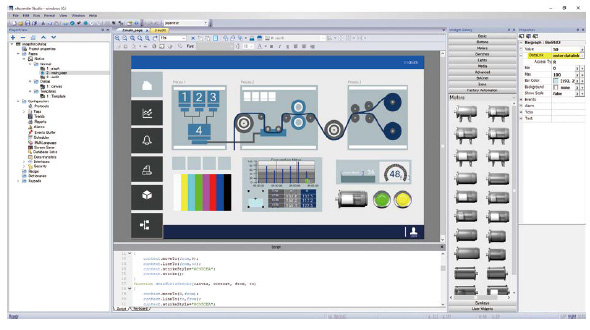 |
Abundant widgets & tools to improve operability and usability
Using the dashboard function, you can select from seven layout patterns for uniform page designs which improve operability and usability. By using the tab widgets and toolbar widgets, you can quickly change between screens and displayed information with intuitive operations.
You can create a screen by placing parts by drag and drop from the widget gallery. There are two style galleries, Modern / Classic.
|
Easily convert web pages into QR codes*
The access URL to the web server screen can be converted into a QR codes and displayed on the screen. By scanning the QR code from the camera of a tablet or smartphone, you can immediately access the web server screen.
*QR code is a registered trademark of DENSO WAVE INCORPORATED.
|
Supports connection to database / cloud services
WH supports not only connection to databases such as SQL, but also connection to various cloud services such as AWS using the MQTT interface, and data conversion by OPC UA client service.
|
PDF reports output function
Daily and monthly logs of equipment operation data and can be automatically converted into forms. Output is available in optional formats such as tables (alarms, trends, audit records) for multiple data and trend graphs. This helps to cut the amount of production site handwritten data collection.
|
FDA "21 CFR Part 11" support functions
Functions which support "21 CFR Part 11" are available, including user management, audit-trail-record traceability and issuance of digital certificate (x.509).
Drawing settings Debugging tools
■Batch editing in Excel
Multiple tags, recipes and alarms can be modified and registered in a batch with Microsoft Excel*, etc.
* Microsoft Excel is a registered trademark or trademark of Microsoft Corporation in the United States and other countries.
■Simulator function
The created project file can be simulated on PC.
Since you can arbitrarily specify the tag value and draw while checking the display, it contributes to reducing man-hours.
|
Remote monitoring software xAscender Client
The monitoring application "xAscender Client" has been prepared for users not using a general-purpose browser when browsing a web server from PC.
* The xAscender Client is set up along with xAscender Studio when the xAscender Suite is installed.
BY EMAIL
Requests to customers (Automation Control Components & Industrial Device) [Excluding specific product]
Requests to customers (Automation Control Components & Industrial Device) [For specific product]
Requests to customers (FA Sensors & Components [Excluding motors])
Requests to customers (Dedicated to industrial motors)
- COMPONENTS & DEVICES
- FA SENSORS & COMPONENTS
- Fiber Sensors
- Photoelectric Sensors / Laser Sensors
- Micro Photoelectric Sensors
- Light Curtains / Safety Components
- Area Sensors
- Inductive Proximity Sensors
- Particular Use Sensors
- Sensor Options
- Wire-Saving Systems
- Programmable Controllers / Interface Terminal
- Human Machine Interface
- Pressure Sensors / Flow Sensors
- Measurement Sensors
- Static Control Devices
- Laser Markers / 2D Code Readers
- Machine Vision System
- Energy Management Solutions
- Timers / Counters / FA Components
- MOTORS