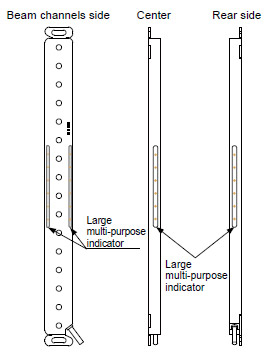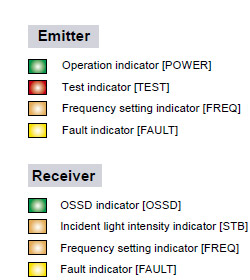[System Maintenance Notice]
Due to ongoing system maintenance, the site search and specification search functions are temporarily unavailable. We apologize for any inconvenience this may cause and appreciate your understanding.
【Notification of Manufacturer Change for Panasonic Industrial Devices SUNX Products and Panasonic Industrial Devices SUNX Tatsuno Products】
From April 1, 2024, the terms "Panasonic Industrial Devices SUNX Co., Ltd." and "Panasonic Industrial Devices SUNX Tatsuno Co., Ltd."
in this page and in the manuals and other documents to be downloaded will all be replaced with "Panasonic Industry Co., Ltd." and applied accordingly.
 Business
> Industrial Devices
> Automation Controls Top
> FA Sensors & Components
> Sensors
> Light Curtains / Safety Components
> Ultra-slim Light Curtain [Type 2 PLc SIL1] SF2C
> Cautions For Use
Business
> Industrial Devices
> Automation Controls Top
> FA Sensors & Components
> Sensors
> Light Curtains / Safety Components
> Ultra-slim Light Curtain [Type 2 PLc SIL1] SF2C
> Cautions For Use
Ultra-slim Light Curtain [Type 2 PLc SIL1] SF2C
Cautions For Use
- When this device is used in the “PSDI mode”, an appropriate control circuit must be configured between this device and the machinery. For details, be sure to refer to the standards or regulations applicable in each region or country.
| ・ | This website is a guide to select a suitable product. Be sure to read instruction manual attached to the product prior to its use. |
|---|---|
| ・ | Both emitter and receiver are combined adjusted on factory setting, please apply both emitter and receiver with the same serial No. The serial No. is indicated on the plates of both emitter and receiver. (Indicated under the model No.) |
- Make sure to carry out the test run before regular operation.
- Do not install this device with a machine whose operation cannot be stopped immediately in the middle of an operation cycle by an emergency stop equipment.
Others
- This device has been developed / produced for industrial use only.
- Do not use this product with mobile equipment such as an automated guided vehicle (AGV).
- Do not use during the initial transient time (2 sec.) after the power supply is switched on.
- Avoid dust, dirt and steam.
- Take care that the safety light curtain does not come in direct contact with water, oil, grease, or organic solvents, such as, thinner, etc.
- Take care that the safety light curtain is not directly exposed to fluorescent light from a rapid-starter lamp or a high frequency lighting device, as it may affect the sensing performance.
- The body of the safety light curtain is made of resin, so please take into account the expansion and contraction of the longitudinal dimension.
When machining mounting holes, please check the actual product.
Part description and function
|
|
| Common for emitter and receiver |
| Description | Function |
|---|---|
| Large multi-purpose indicator (Orange) |
Lights up when input for the large multi-purpose indicator is valid. Turns OFF when input for the large multi-purpose indicator is invalid. |
| Frequency setting indicator (Orange) [FREQ] |
Turns OFF when Frequency 1 is set. Lights up when Frequency 2 is set. |
| Fault indicator (Yellow) [FAULT] |
Turns OFF during normal operation. Lights up or blinks when fault occurs in the device. |
| Emitter |
| Description | Function |
|---|---|
| Operation indicator (Green) [POWER] |
Lights up when device operation is as follows. Turns OFF when test input is valid. |
| Test indicator (Red) [TEST] |
Lights up when test input is valid. Turns OFF when test input is invalid. |
| Receiver |
| Description | Function |
|---|---|
| OSSD indicator (Red / green) [OSSD] |
When control output (OSSD) is OFF: lights up in red When control output (OSSD) is ON: lights up in green |
| Unstable light reception indicator (Orange) [STB] |
Turns OFF when stable light is received (the percentage of light received is more than 150%). [Control output (OSSD) ON] Lights up when unstable light is received (the percentage of light received is between 100% and 150%). [Control output (OSSD) ON] Turns OFF when light is blocked (the percentage of light received is less than 100%). (Note 1) [Control output (OSSD) OFF] |
| Notes: 1) | Besides, ‘when light is blocked’ refers to the status that there exists any object blocking light in the sensing area. |
|---|---|
| 2) | The description given in [ ] is marked on the device. |
BY EMAIL
Requests to customers (Automation Control Components & Industrial Device) [Excluding specific product]
Requests to customers (Automation Control Components & Industrial Device) [For specific product]
Requests to customers (FA Sensors & Components [Excluding motors])
Requests to customers (Dedicated to industrial motors)
- COMPONENTS & DEVICES
- FA SENSORS & COMPONENTS
- Fiber Sensors
- Photoelectric Sensors / Laser Sensors
- Micro Photoelectric Sensors
- Light Curtains / Safety Components
- Area Sensors
- Inductive Proximity Sensors
- Particular Use Sensors
- Sensor Options
- Wire-Saving Systems
- Programmable Controllers / Interface Terminal
- Human Machine Interface
- Pressure Sensors / Flow Sensors
- Measurement Sensors
- Static Control Devices
- Laser Markers / 2D Code Readers
- Machine Vision System
- Energy Management Solutions
- Timers / Counters / FA Components
- MOTORS