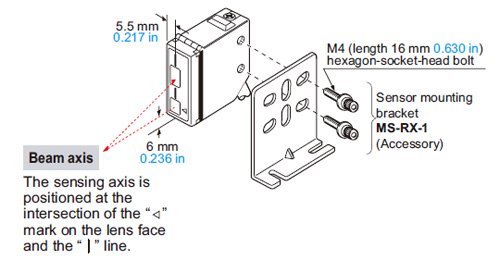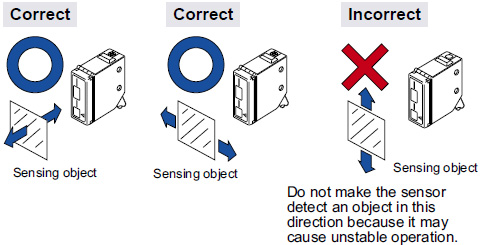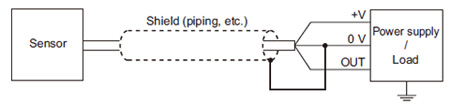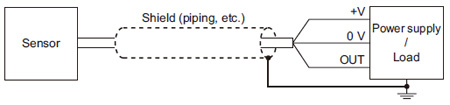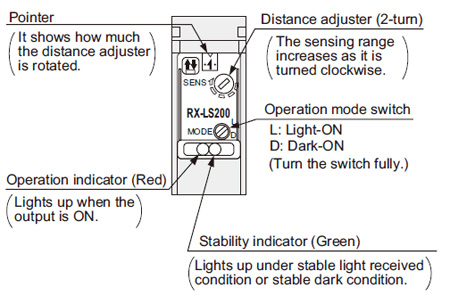[System Maintenance Notice]
Due to ongoing system maintenance, the site search and specification search functions are temporarily unavailable. We apologize for any inconvenience this may cause and appreciate your understanding.
【Notification of Manufacturer Change for Panasonic Industrial Devices SUNX Products and Panasonic Industrial Devices SUNX Tatsuno Products】
From April 1, 2024, the terms "Panasonic Industrial Devices SUNX Co., Ltd." and "Panasonic Industrial Devices SUNX Tatsuno Co., Ltd."
in this page and in the manuals and other documents to be downloaded will all be replaced with "Panasonic Industry Co., Ltd." and applied accordingly.
 Business
> Industrial Devices
> Automation Controls Top
> FA Sensors & Components
> Sensors
> Photoelectric Sensors / Laser Sensors
> Adjustable Range Reflective Photoelectric Sensor RX-LS200(Discontinued Products)
> Cautions For Use
Business
> Industrial Devices
> Automation Controls Top
> FA Sensors & Components
> Sensors
> Photoelectric Sensors / Laser Sensors
> Adjustable Range Reflective Photoelectric Sensor RX-LS200(Discontinued Products)
> Cautions For Use
Adjustable Range Reflective Photoelectric Sensor RX-LS200 (Discontinued Products)
|
We are sorry, the products have been discontinued. Please refer to the details of the discontinued products and the recommended substitutes list below.
|
|
Cautions For Use
- Never use this product as a sensing device for personnel protection.
- In case of using sensing devices for personnel protection, use products which meet laws and standards, such as OSHA, ANSI or IEC etc., for personnel protection applicable in each region or country.
Mounting
- The tightening torque should be 1.17 N·m or less.
|
- Care must be taken regarding the sensor mounting direction with respect to the object’s direction of movement.
|
- When detecting a specular object (aluminum or copper foil) or an object having a glossy surface or coating, please take care that there are cases when the object may not be detected due to a small change in angle, wrinkles on the object surface, etc.
- When a specular body is present below the sensor, use the sensor by tilting it slightly upwards to avoid wrong operation.
- If a specular body is present in the background, wrong operation may be caused due to a small change in the angle of the background body. In that case, install the sensor at an inclination and confirm the operation with the actual sensing object.
- Do not install the sensor at a distance of less than 50 mm 1.969 in from the object because the sensing is unstable in this range.
Wiring
- The output of RX-LS200-P does not incorporate a shortcircuit protection circuit. Do not connect it directly to a power supply or a capacitive load.
Use conditions to comply with CE Marking
- Following work must be done in case of using this product as a CE marking (European standard EMC Directive) conforming product.
Ensure that the shield is connected to 0 V or the actual ground.
|
|
Others
- Do not use during the initial transient time (50 ms) after the power supply is switched on.
Distance adjustment
|
Adjusting procedure
<When a sensing object moves horizontally to the sensor>
| Step | Description | Distance adjuster |
|---|---|---|
| [1] | Turn the distance adjuster fully counterclockwise
to the minimum sensing range position (50 mm 1.969 in approx.). (Do not turn excessively.) |
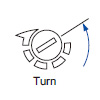 |
| [2] | Place an object at the required distance from the sensor, turn the distance adjuster gradually clockwise, and find out point " [A] " where the sensor changes to the light received condition. | 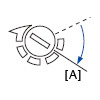 |
| [3] | Remove the object, turn the distance adjuster further clockwise, and find out point " [B] " where the sensor changes to the light received condition again with only the background. (When the sensor does not go to the light received condition even if the adjuster is fully turned clockwise, point " [B] " is this extreme point.) |
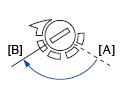 |
| [4] | The optimum position to stably detect objects is the center point between " [A] " and " [B] ". | 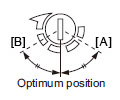 |
<When a sensing object is approaching / moving away from the sensor>
- Follow only steps [1] and [2] respectively. Since the sensing point may change depending on the sensing object, be sure to check the operation with the actual sensing object.
BY EMAIL
- U.S.A.
- +1-800-344-2112
- Europe
- +49-89-45354-1000
- China
- +86-10-59255988
- Singapore
- +65-6299-9181
Requests to customers (Automation Control Components & Industrial Device) [Excluding specific product]
Requests to customers (Automation Control Components & Industrial Device) [For specific product]
Requests to customers (FA Sensors & Components [Excluding motors])
Requests to customers (Dedicated to industrial motors)
- COMPONENTS & DEVICES
- FA SENSORS & COMPONENTS
- Fiber Sensors
- Photoelectric Sensors / Laser Sensors
- Micro Photoelectric Sensors
- Light Curtains / Safety Components
- Area Sensors
- Inductive Proximity Sensors
- Particular Use Sensors
- Sensor Options
- Wire-Saving Systems
- Programmable Controllers / Interface Terminal
- Human Machine Interface
- Pressure Sensors / Flow Sensors
- Measurement Sensors
- Static Control Devices
- Laser Markers / 2D Code Readers
- Machine Vision System
- Energy Management Solutions
- Timers / Counters / FA Components
- MOTORS