[System Maintenance Notice]
Due to ongoing system maintenance, the site search and specification search functions are temporarily unavailable. We apologize for any inconvenience this may cause and appreciate your understanding.
【Notification of Manufacturer Change for Panasonic Industrial Devices SUNX Products and Panasonic Industrial Devices SUNX Tatsuno Products】
From April 1, 2024, the terms "Panasonic Industrial Devices SUNX Co., Ltd." and "Panasonic Industrial Devices SUNX Tatsuno Co., Ltd."
in this page and in the manuals and other documents to be downloaded will all be replaced with "Panasonic Industry Co., Ltd." and applied accordingly.
 Business
> Industrial Devices
> Automation Controls Top
> FA Sensors & Components
> Sensors
> Light Curtains / Safety Components
> Safety Control Unit SF-C21
> Software
Business
> Industrial Devices
> Automation Controls Top
> FA Sensors & Components
> Sensors
> Light Curtains / Safety Components
> Safety Control Unit SF-C21
> Software
Safety Control Unit SF-C21
Software
|
Enable flexible customization
The software provides highly flexible customization. You can
create a logic of your own, change the input device types
based on the preset logics, or customize logic data uploading
from the SF-C21 main unit. Changing the auxiliary output
settings, as well as setting the ON delay / OFF delay time and
muting state holding time are all very easy as well.
Created logics can be stored in a PC for convenient future use.
|
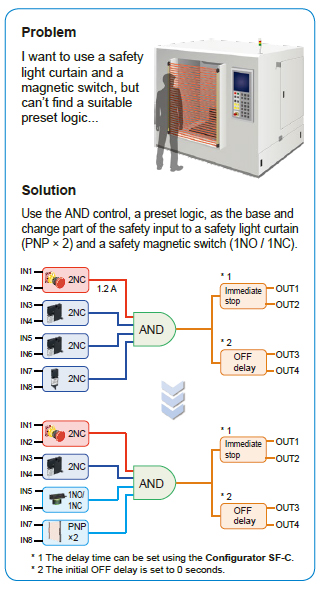 |
Multilingual compatibility
The Configurator SF-C supports seven languages: Japanese,
English, Chinese, Spanish, French, Italian and Portuguese.
Our products support users around the world by fulfilling their
diverse needs, such as the empowerment of local staff and
implementation of local safety schemes.
Versatile functions
Input filter time setting
・OFF-ON filter: Avoid unstable operation caused by vibrations and/or bounce-back when closing guards.
・ON-OFF filter: Avoid unstable operation due to momentary blockages of a safety light curtain by operational vibrations, bugs, dust, and other causes.
Status monitoring function
The status of input and output devices connected to SF-C21 can be monitored in real time through USB.
Simulation function
Whether the logic created by the user operates as intended can be verified via a software tool.
Incomplete transfer blocking function
The transfer of incomplete logics to SF-C21 will be blocked and prevent potential hazards
Note: Please read the instruction manual in advance when customizing logics, and verify whether the combination of connecting devices and logics complies with each machine safety standard.
Software are available for download.
*Membership registration is required to access/download this data.
>>Go to Data download.
BY EMAIL
- U.S.A.
- +1-800-344-2112
- Europe
- +49-89-45354-1000
- China
- +86-10-59255988
- Singapore
- +65-6299-9181
Requests to customers (Automation Control Components & Industrial Device) [Excluding specific product]
Requests to customers (Automation Control Components & Industrial Device) [For specific product]
Requests to customers (FA Sensors & Components [Excluding motors])
Requests to customers (Dedicated to industrial motors)
- COMPONENTS & DEVICES
- FA SENSORS & COMPONENTS
- Fiber Sensors
- Photoelectric Sensors / Laser Sensors
- Micro Photoelectric Sensors
- Light Curtains / Safety Components
- Area Sensors
- Inductive Proximity Sensors
- Particular Use Sensors
- Sensor Options
- Wire-Saving Systems
- Programmable Controllers / Interface Terminal
- Human Machine Interface
- Pressure Sensors / Flow Sensors
- Measurement Sensors
- Static Control Devices
- Laser Markers / 2D Code Readers
- Machine Vision System
- Energy Management Solutions
- Timers / Counters / FA Components
- MOTORS







